
1. จากหน้าหลักไปที่ปุ่ม บัญชี ที่แถบเมนูด้านล่างเลือกเมนูสินเชื่อรถยนต์ จากนั้นเลือกเมนูชำระค่างวด หรือ กดจ่ายบิล
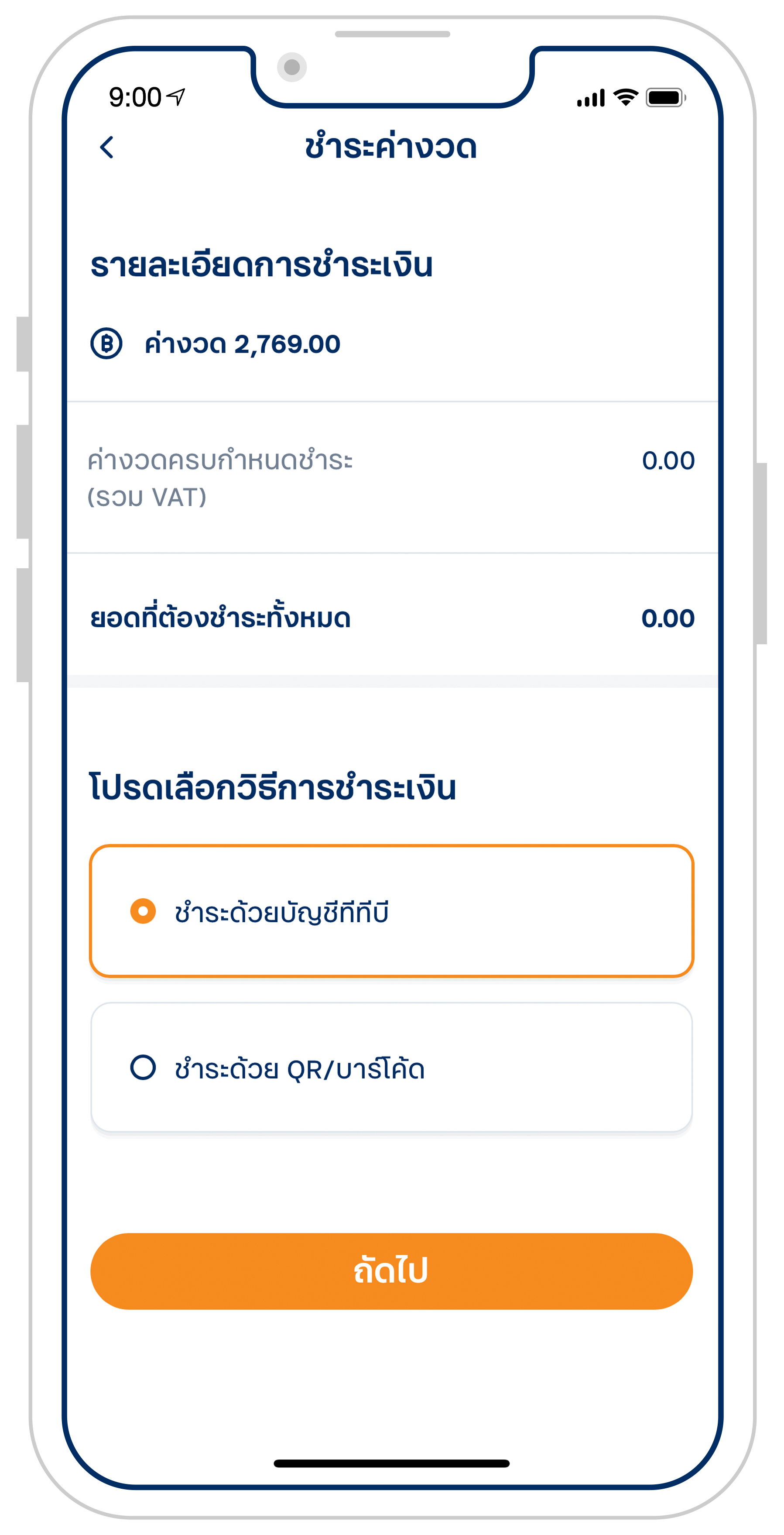
2. ตรวจสอบรายละเอียดการชำระค่างวด และเลือกวิธีการชำระเงิน สำหรับท่านที่เลือกชำระด้วยบัญชีทีทีบี
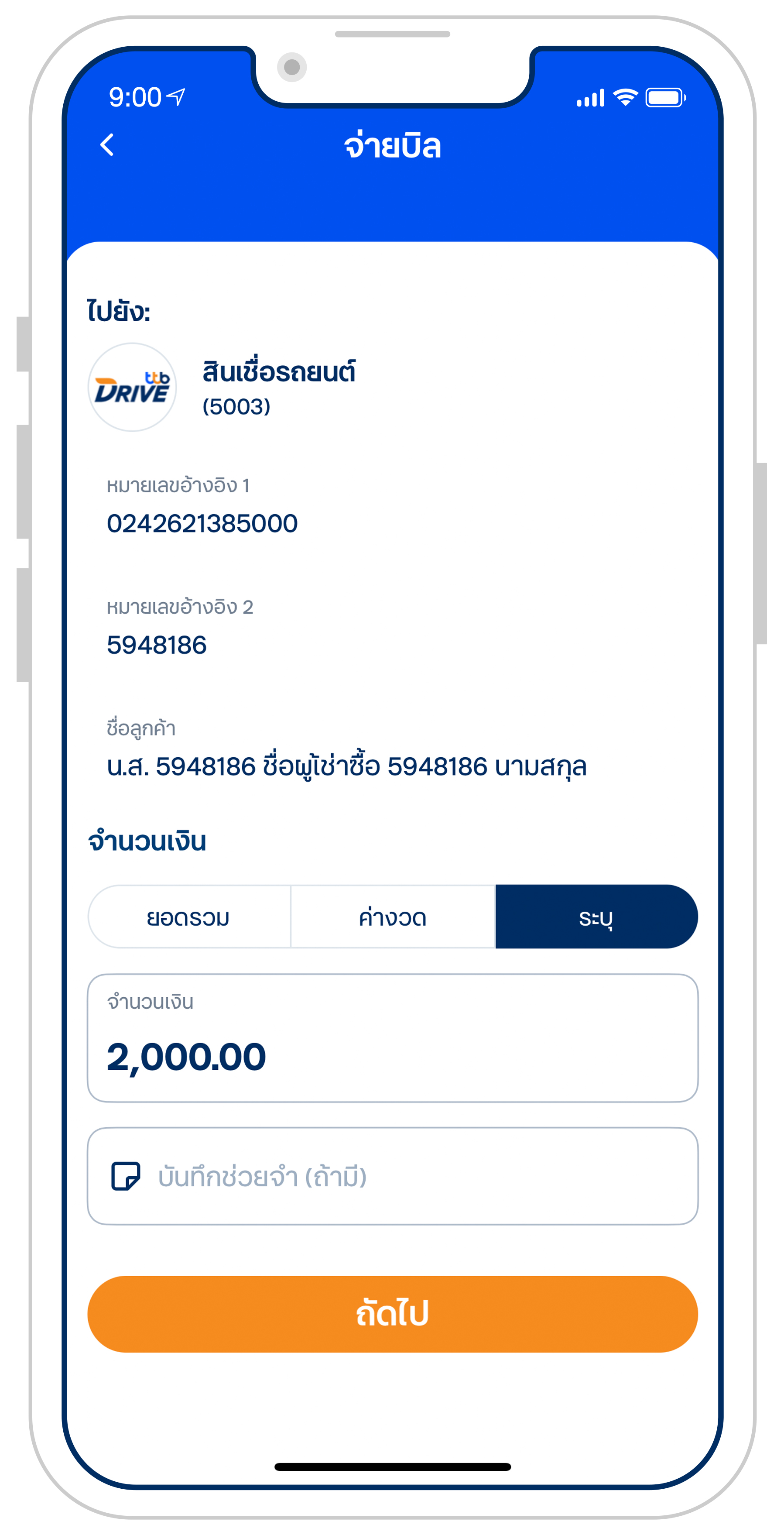
3. ใส่ข้อมูลเพื่อทำการชำระ และกด ถัดไป
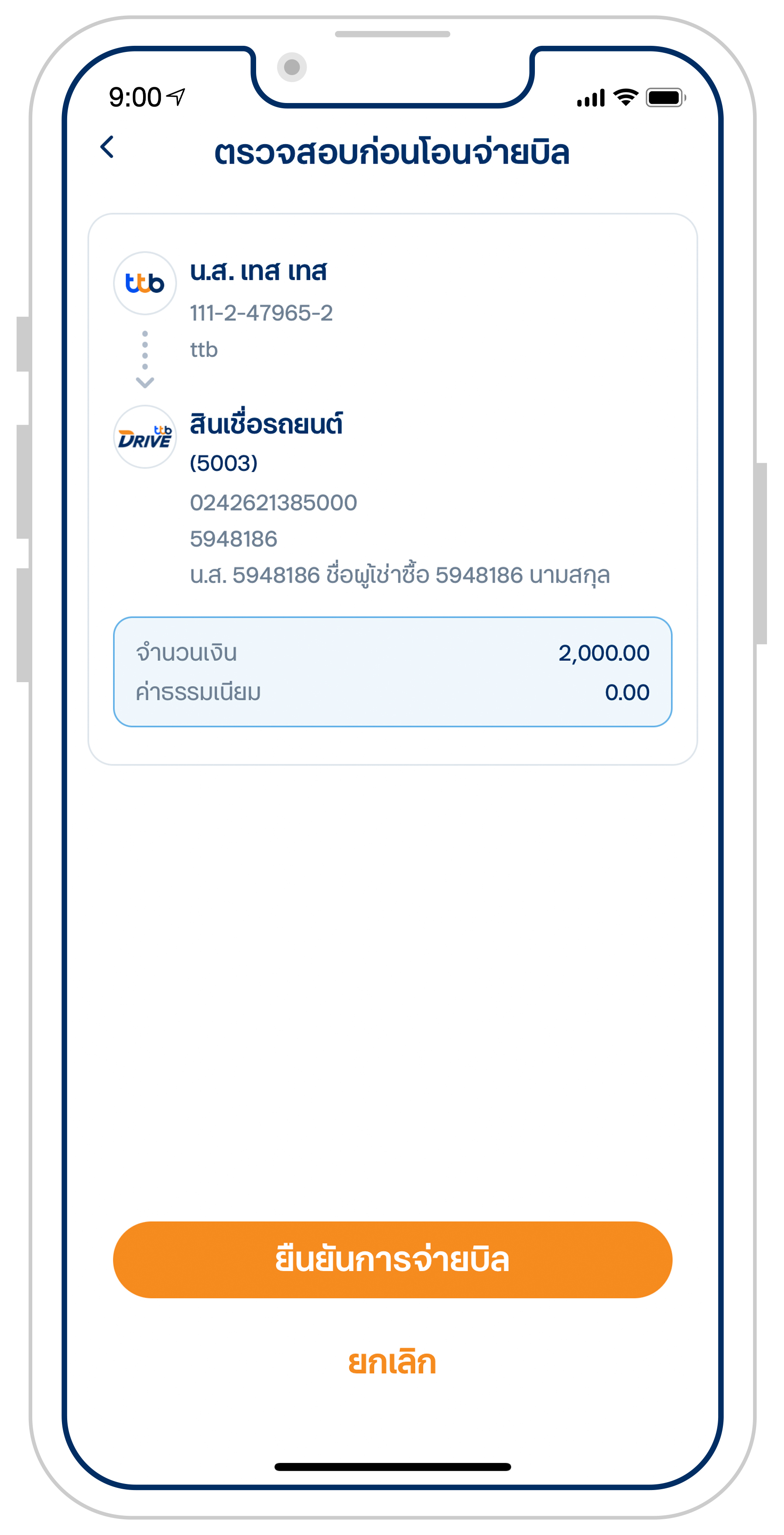
4. ตรวจสอบอีกครั้ง จากนั้นกด ยืนยันการจ่ายบิล
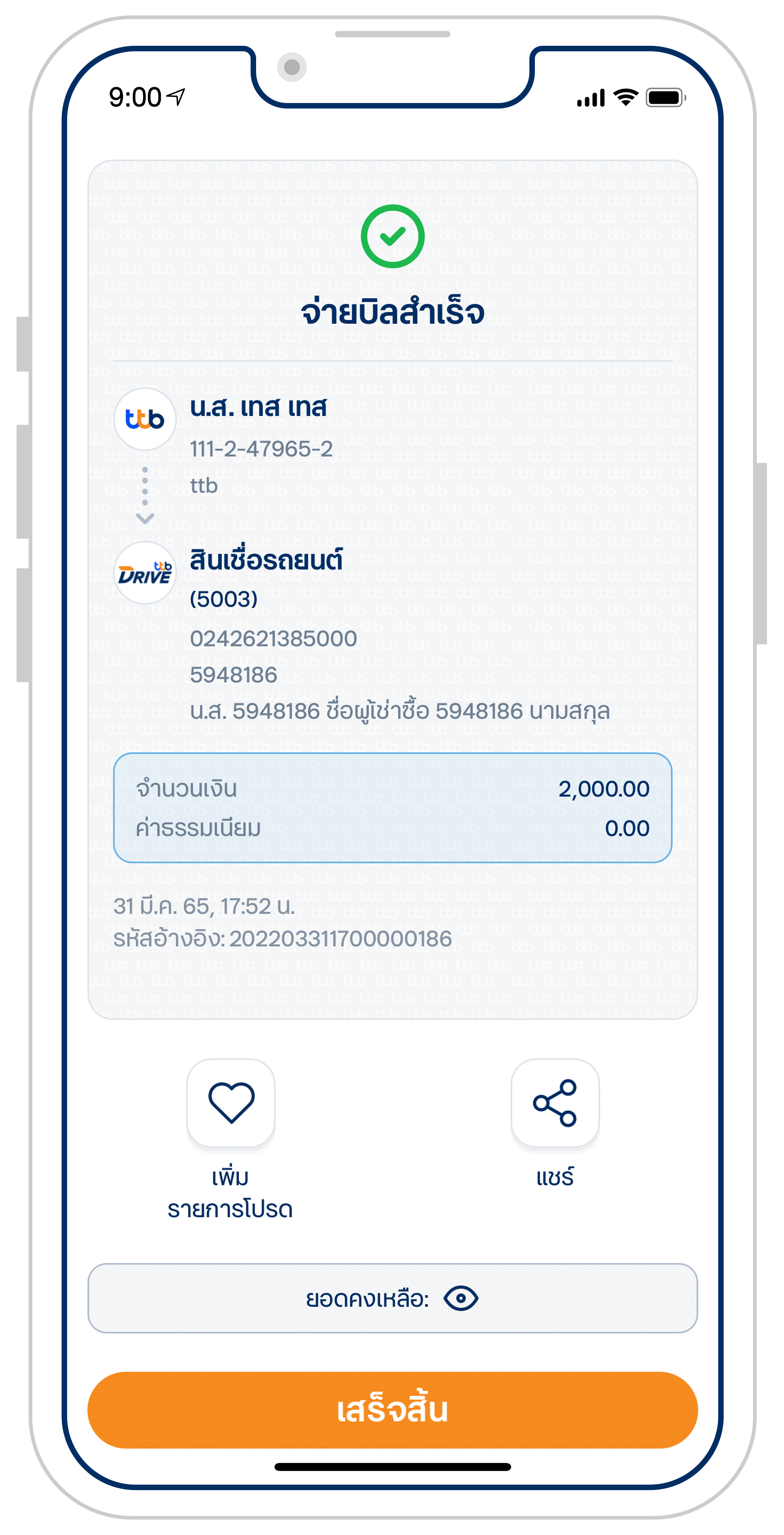
5. ทำรายการชำระค่างวดสำเร็จ
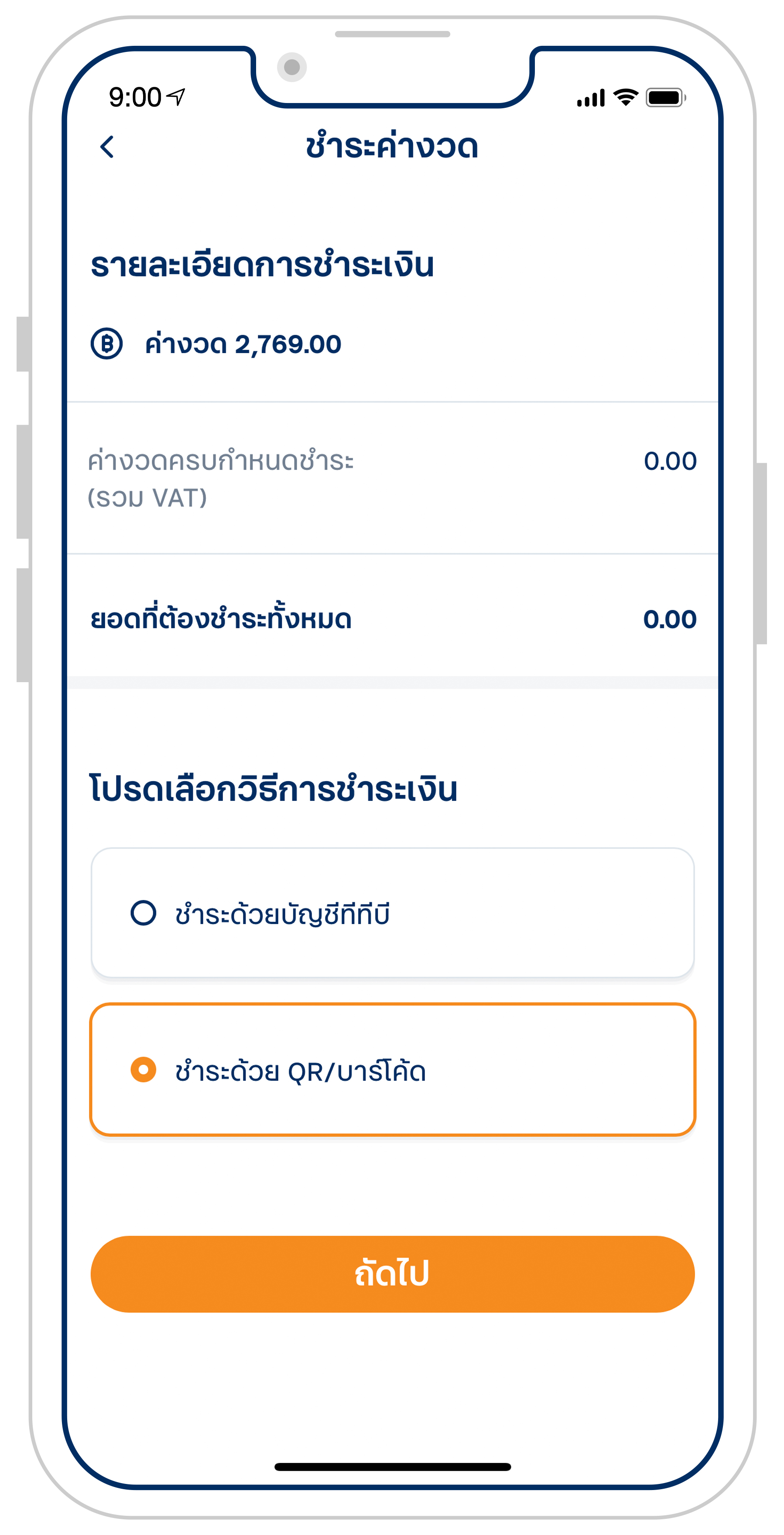
6. หรือเลือกจ่ายด้วย QR/บาร์โค้ด
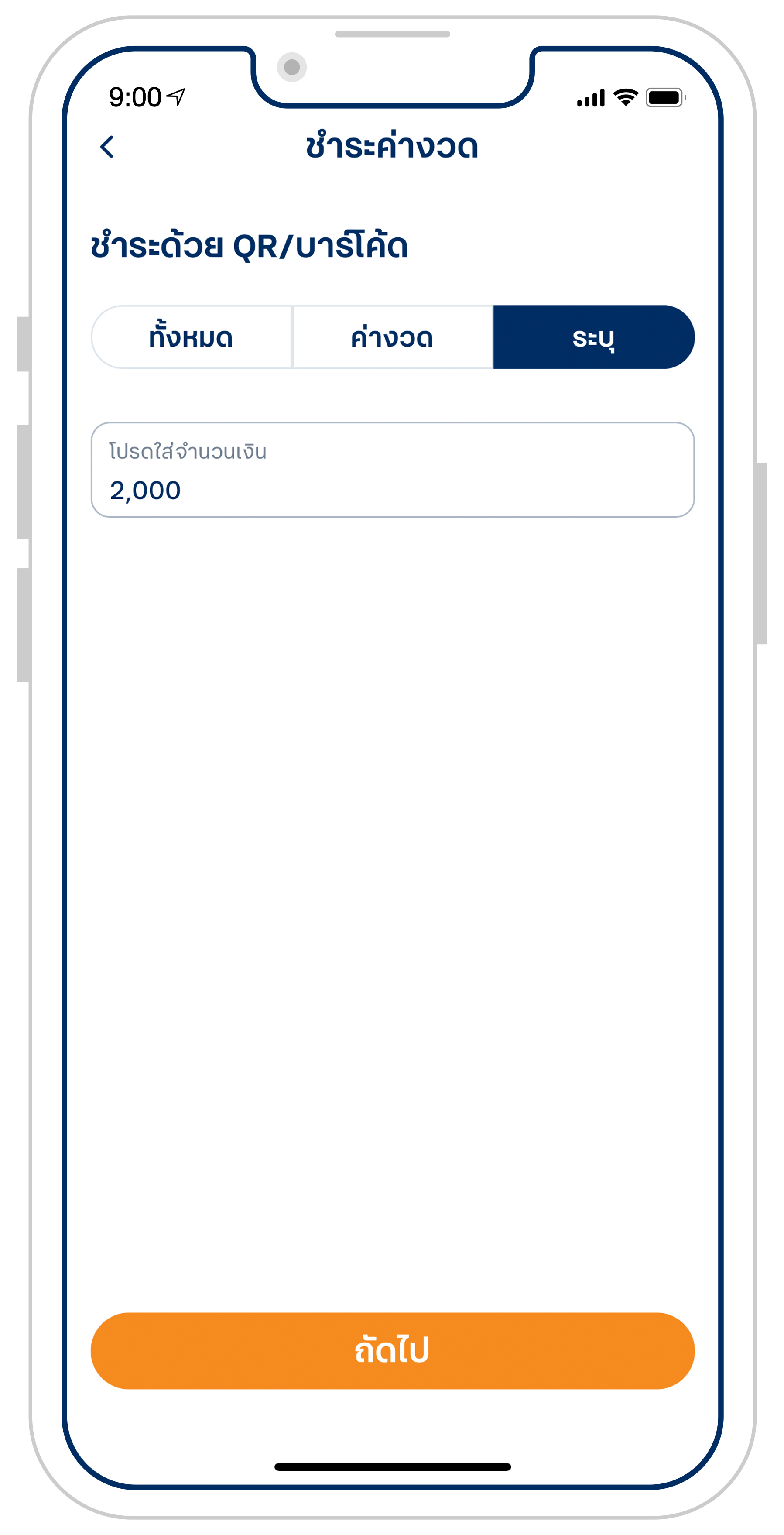
7. ใส่ข้อมูลที่ต้องการชำระ และกด ถัดไป
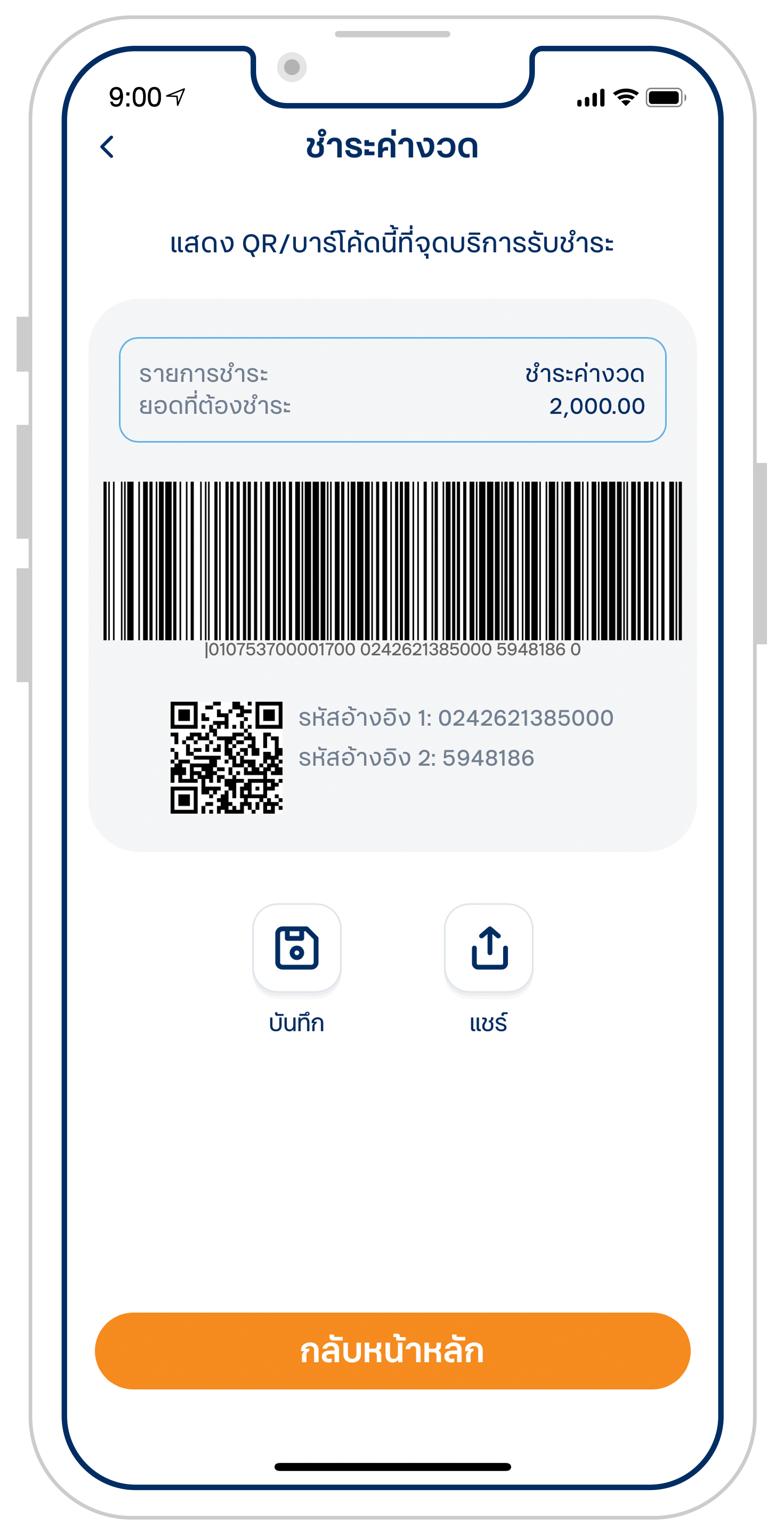
8. บันทึก QR/บาร์โค้ด หรือแชร์ไฟล์ไปที่ช่องทางอื่น ๆ