
1. จากหน้าหลักไปที่ปุ่ม บัญชี ที่แถบเมนูด้านล่าง เลือกบัญชีสินเชื่อรถยนต์ จากนั้นเลือกเมนูชำระค่าอื่น ๆ
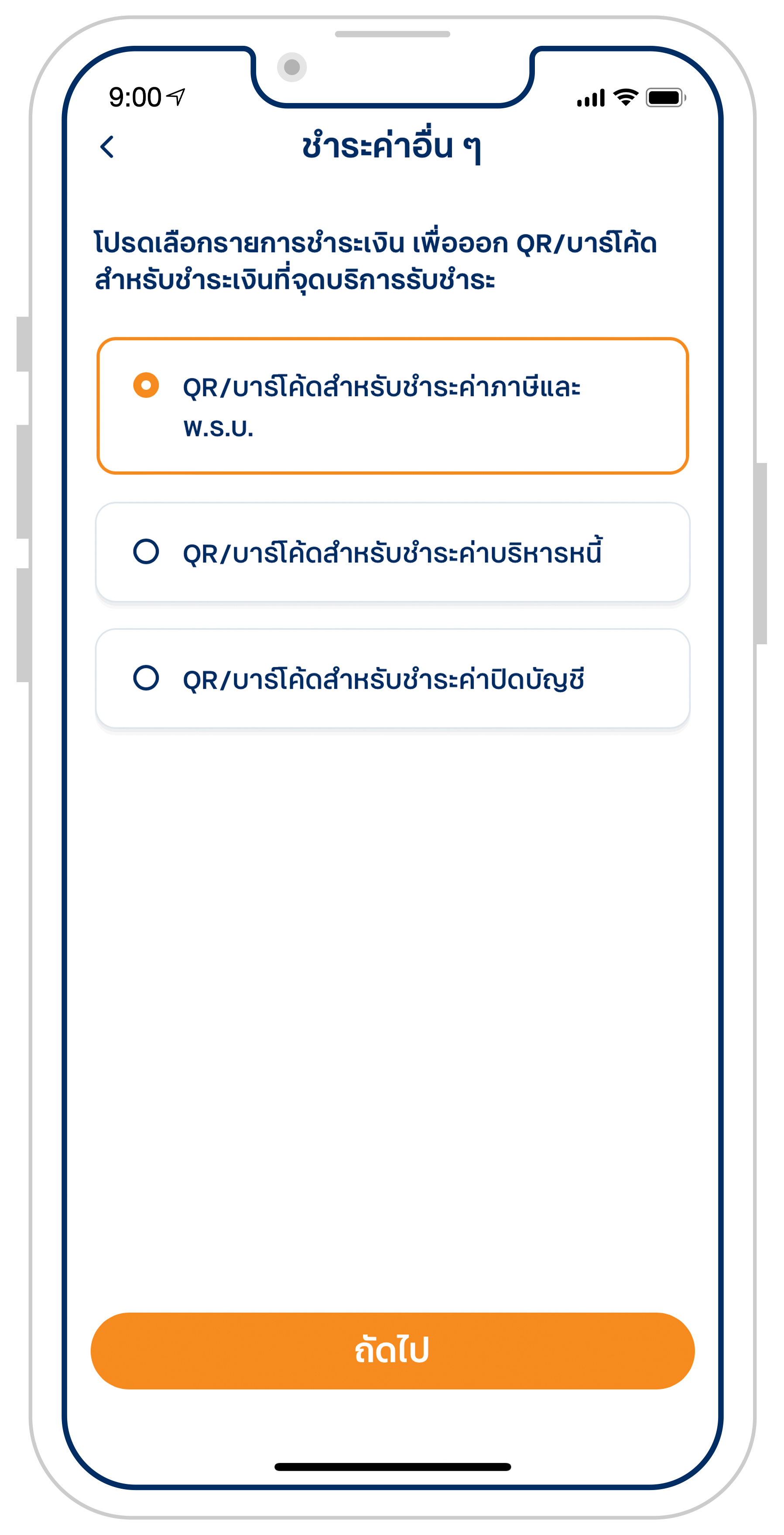
2. เลือกรายการชำระเงิน เพื่อออก QR/บาร์โค้ด
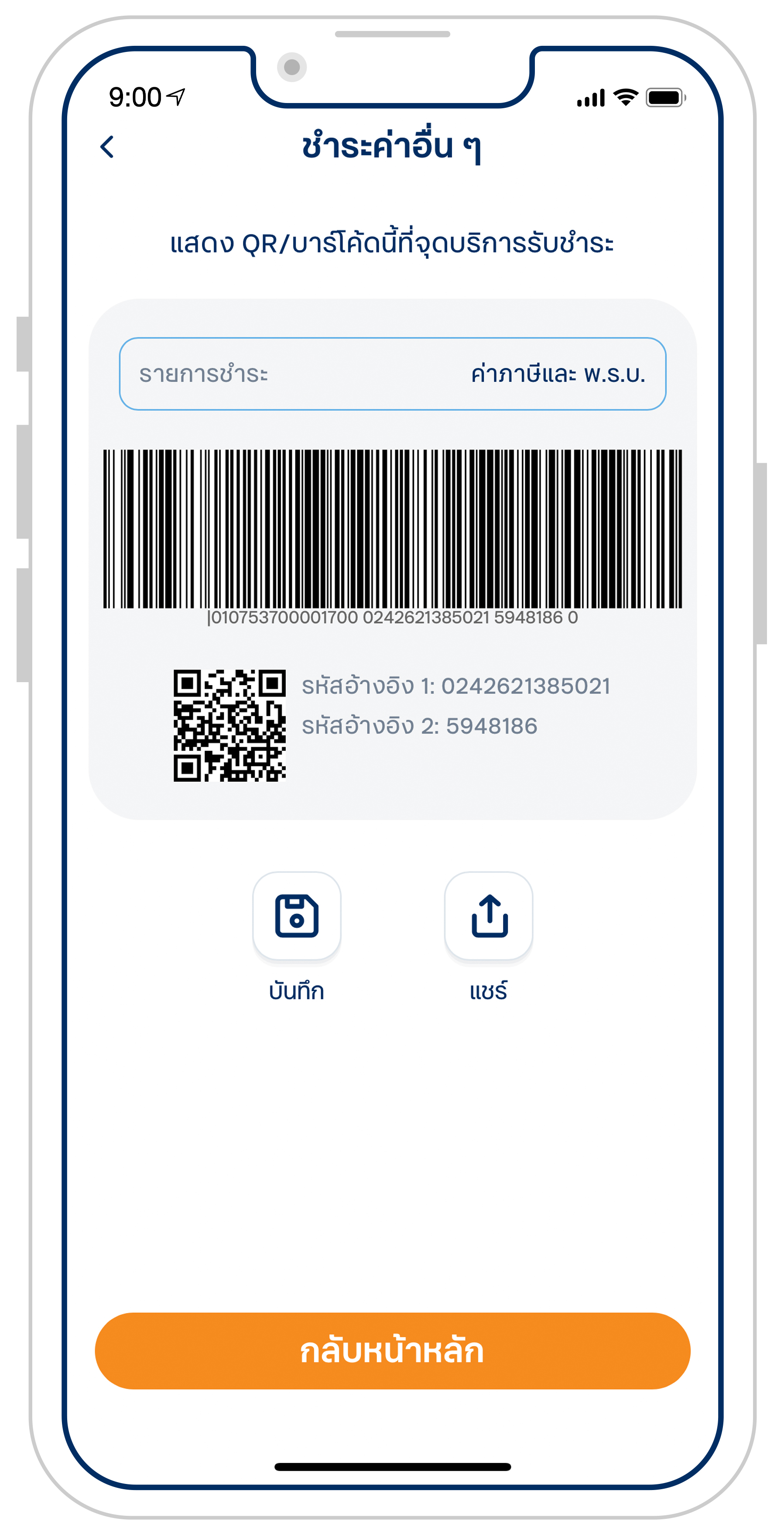
3. QR/บาร์โค้ด สำหรับชำระค่าภาษีและพ.ร.บ.

4. QR/บาร์โค้ด สำหรับชำระค่าบริหารหนี้
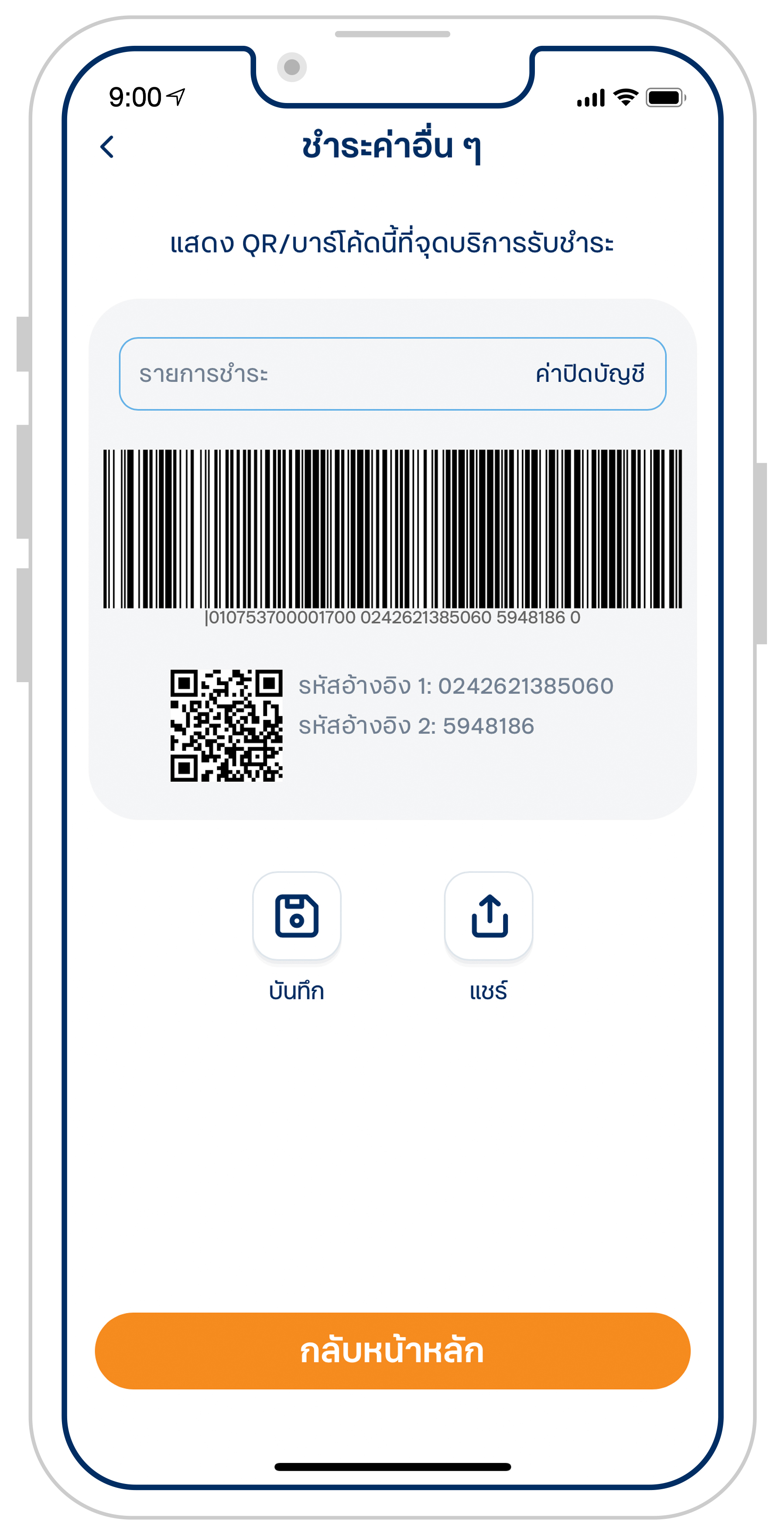
5. QR/บาร์โค้ด สำหรับชำระค่าปิดบัญชี