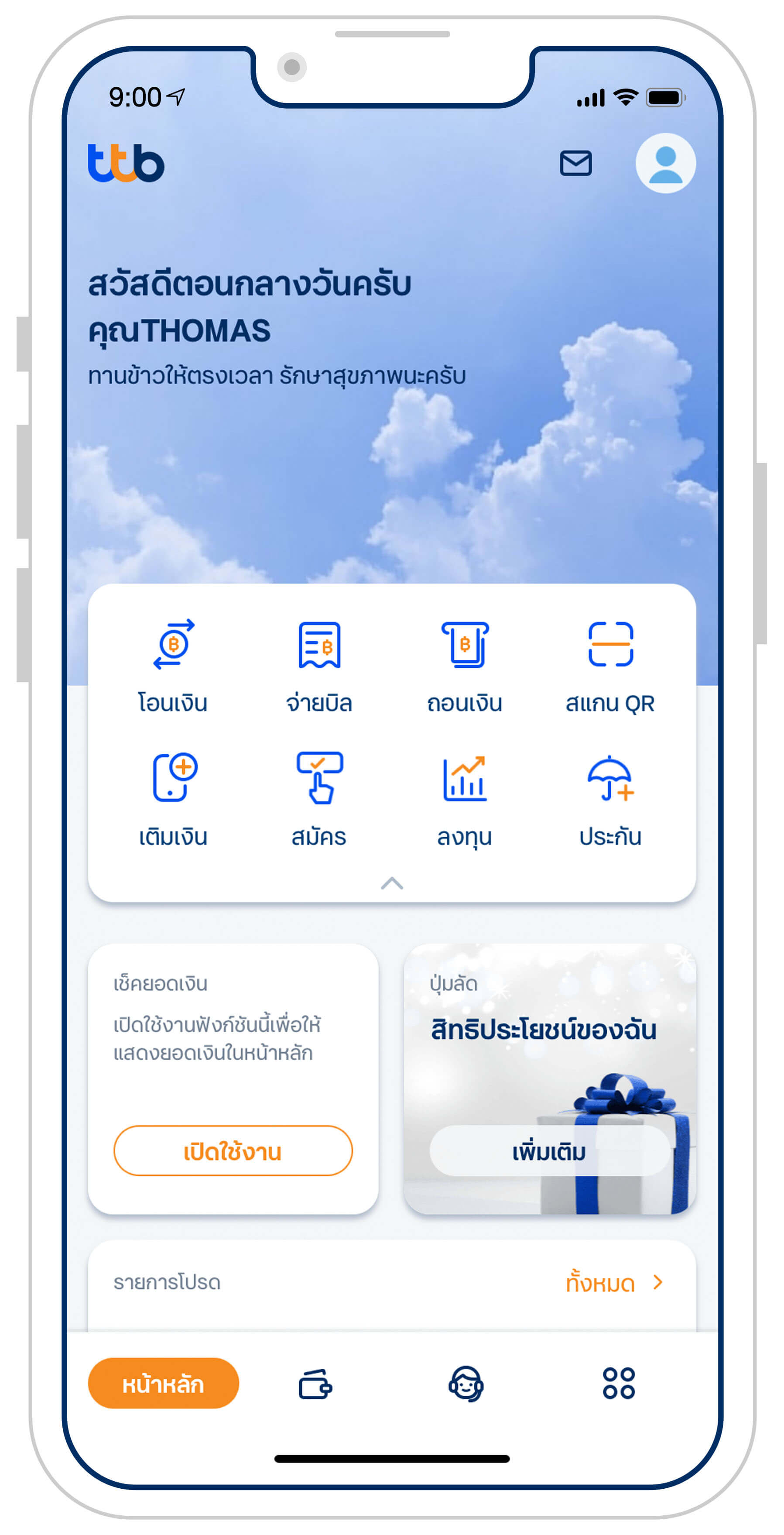
1. จากหน้าหลักไปที่ปุ่ม อื่น ๆ ที่แถบเมนูด้านล่าง

2. เลือกเมนูเงินฝากที่ต้องการปรับ เพิ่ม/ลด วงเงินการใช้
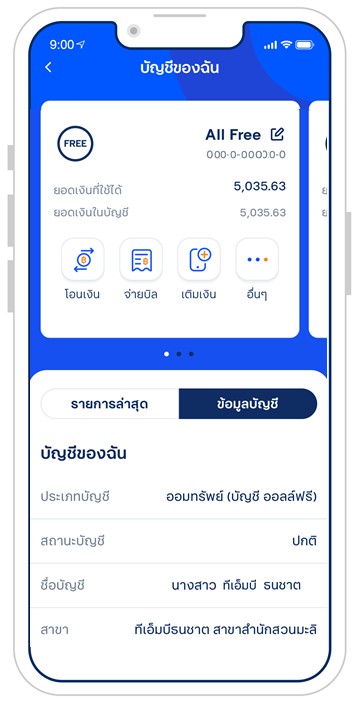
3. เลือกแถบข้อมูลบัญชี

4. เลื่อนลงมาที่หัวข้อ การจัดการบัญชี เลือกเมนู บัตรเดบิต

5. เลือกบัตรเดบิตที่ต้องการปรับ เพิ่ม/ลด วงเงินการใช้
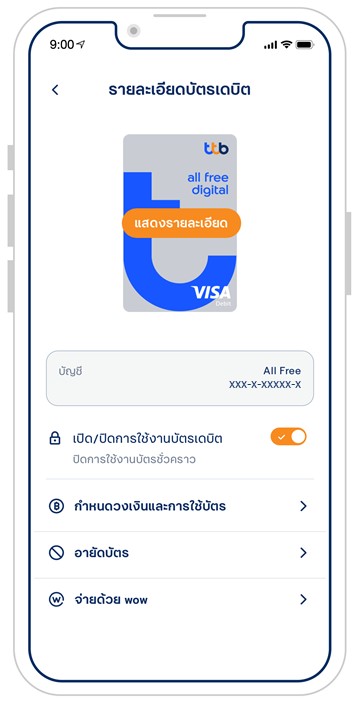
6. เลือกเมนู กำหนดวงเงินและการใช้บัตร
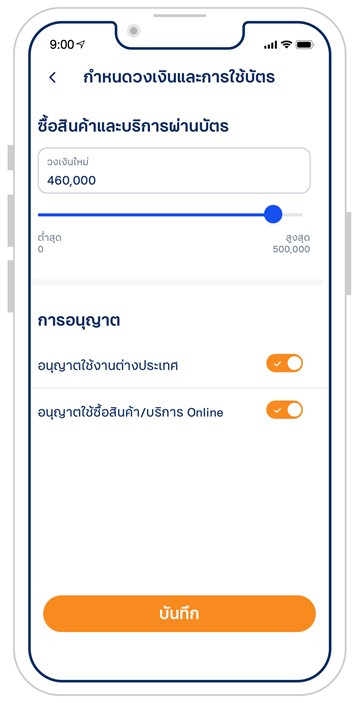
7. เลื่อนแถบเพื่อปรับวงเงินได้ตามต้องการ จากนั้นกดบันทึก
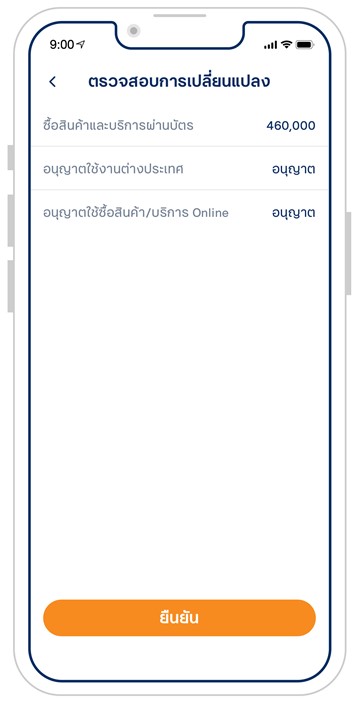
8. ใส่รหัส PIN เพื่อยืนยันการทำรายการ
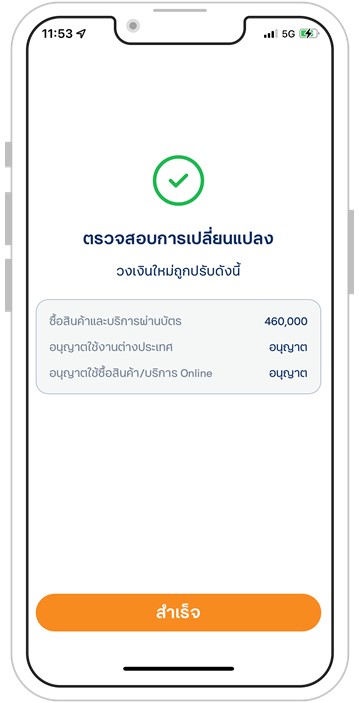
9. ปรับวงเงินการใช้บัตรสำเร็จ