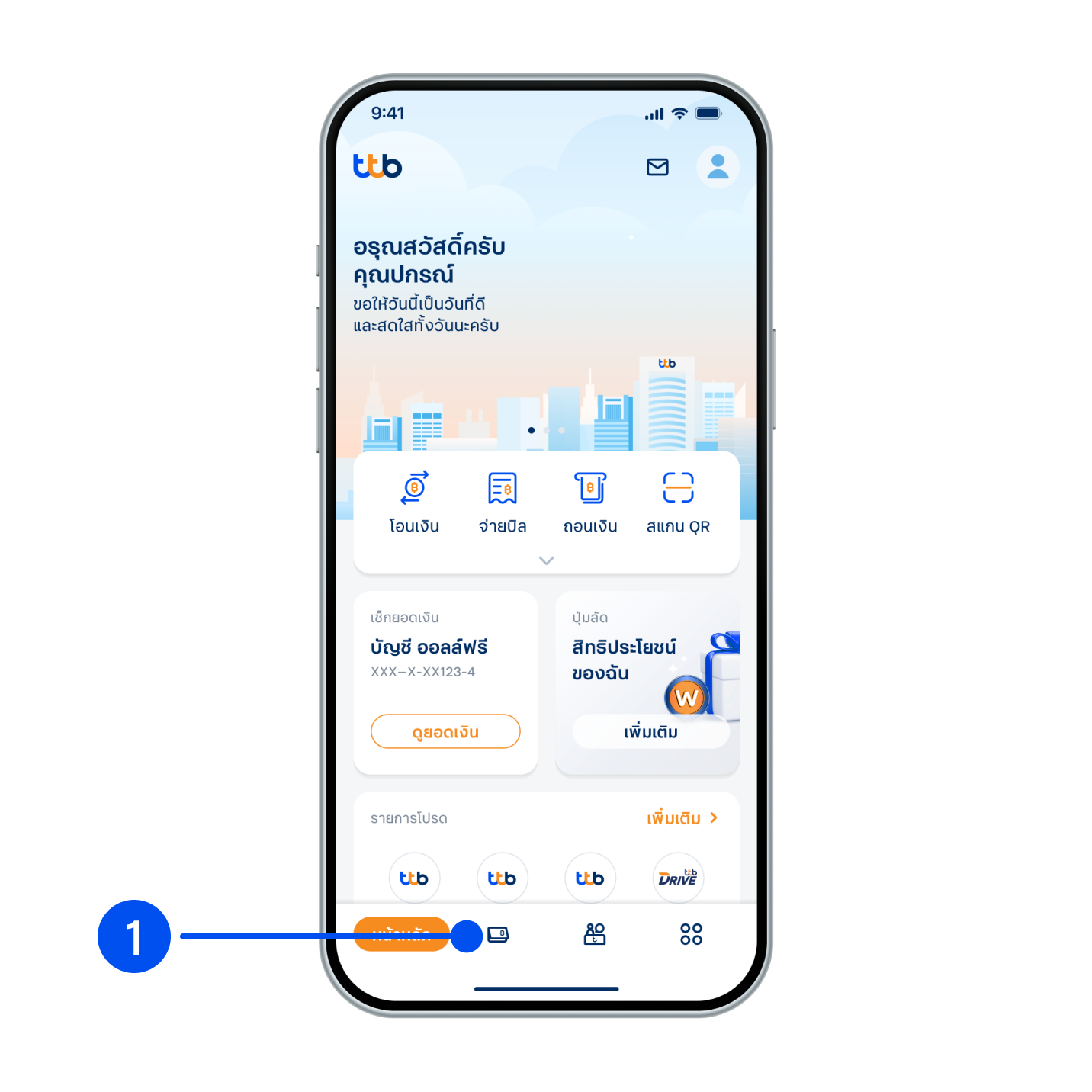
1. เลือกเมนู "บัญชี" ลำดับที่ 2 ของเมนูด้านล่าง
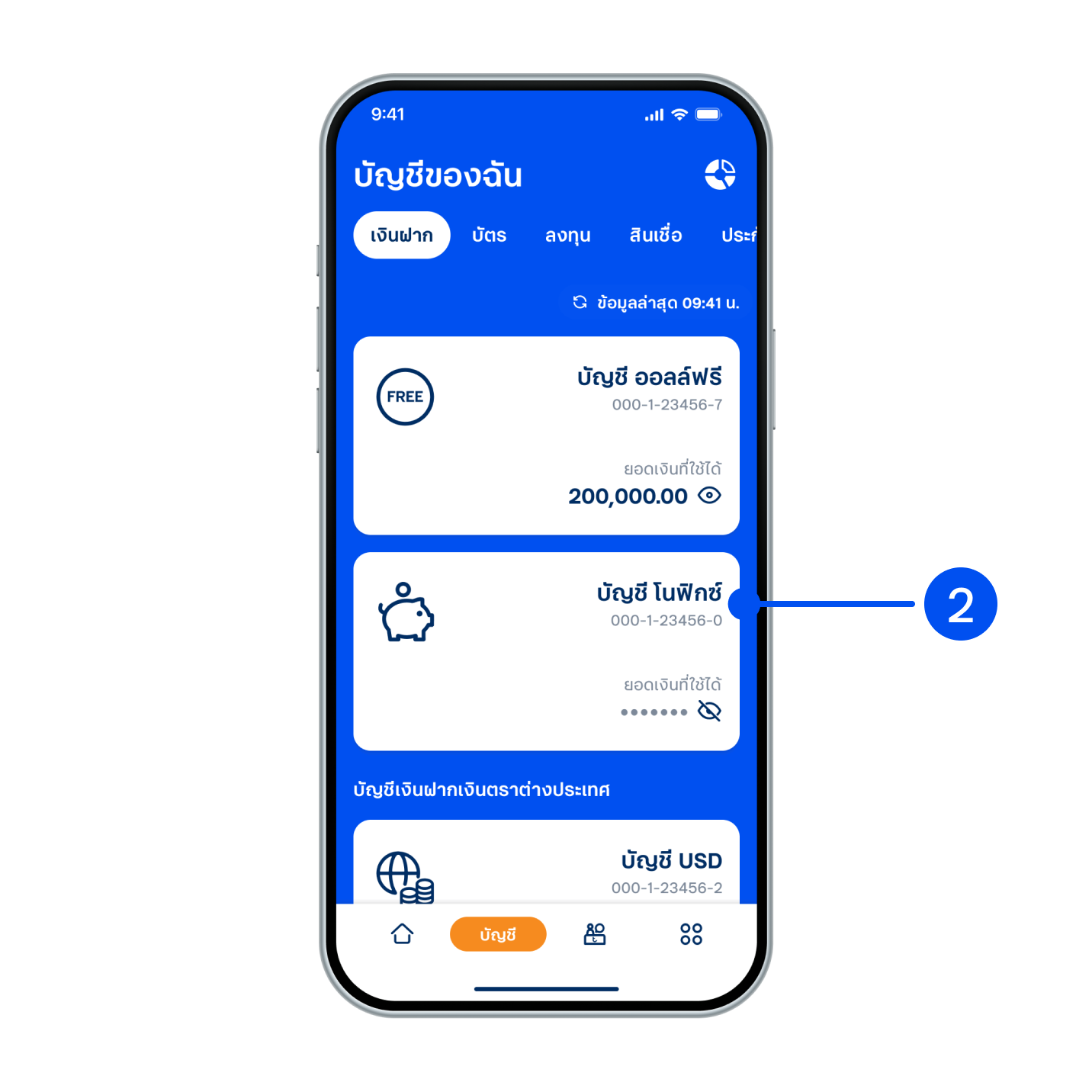
2. เลือกประเภทบัญชี โนฟิกซ์/มีเซฟ เพื่อตั้งเป้าหมายการออม
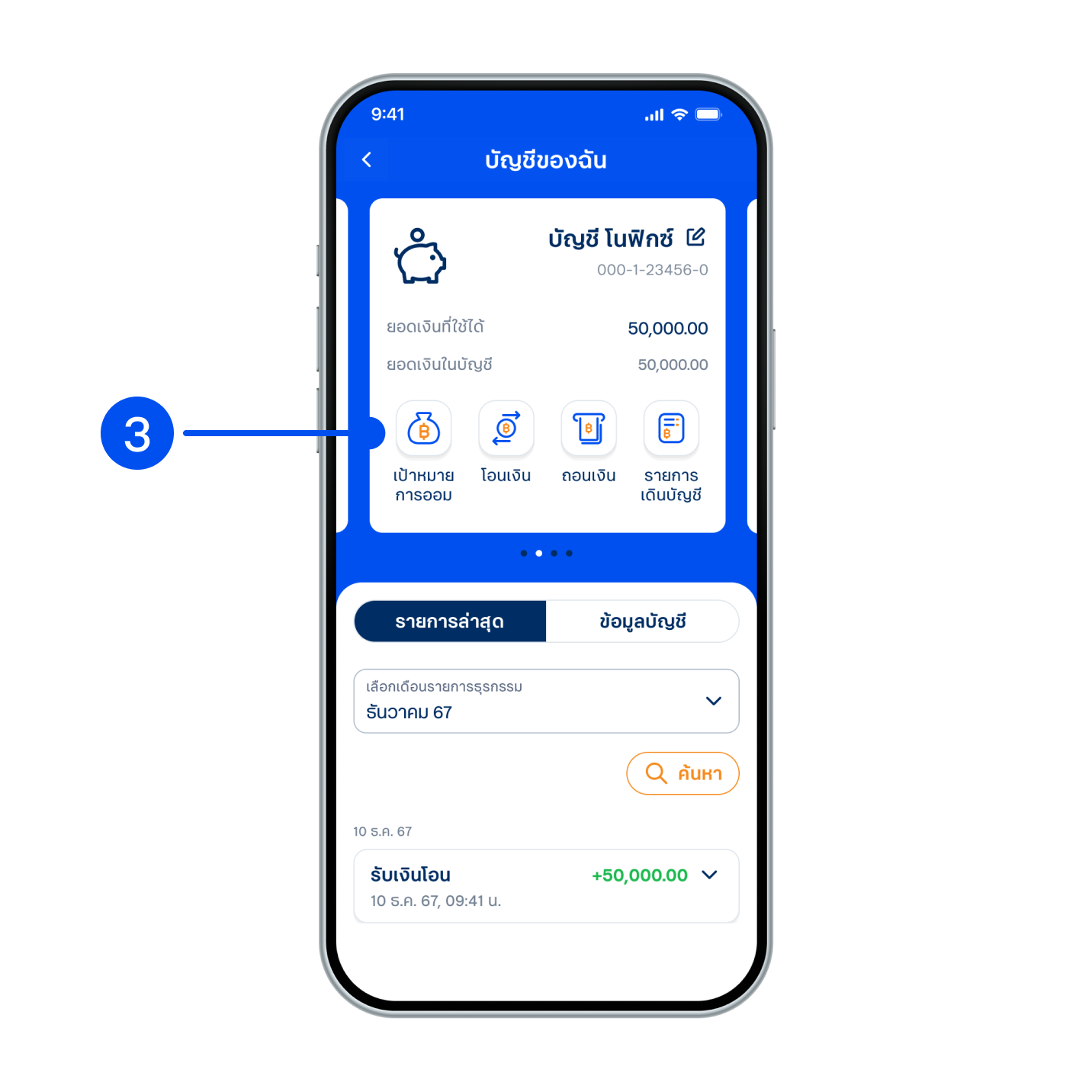
3. เลือก "เป้าหมายการออม"
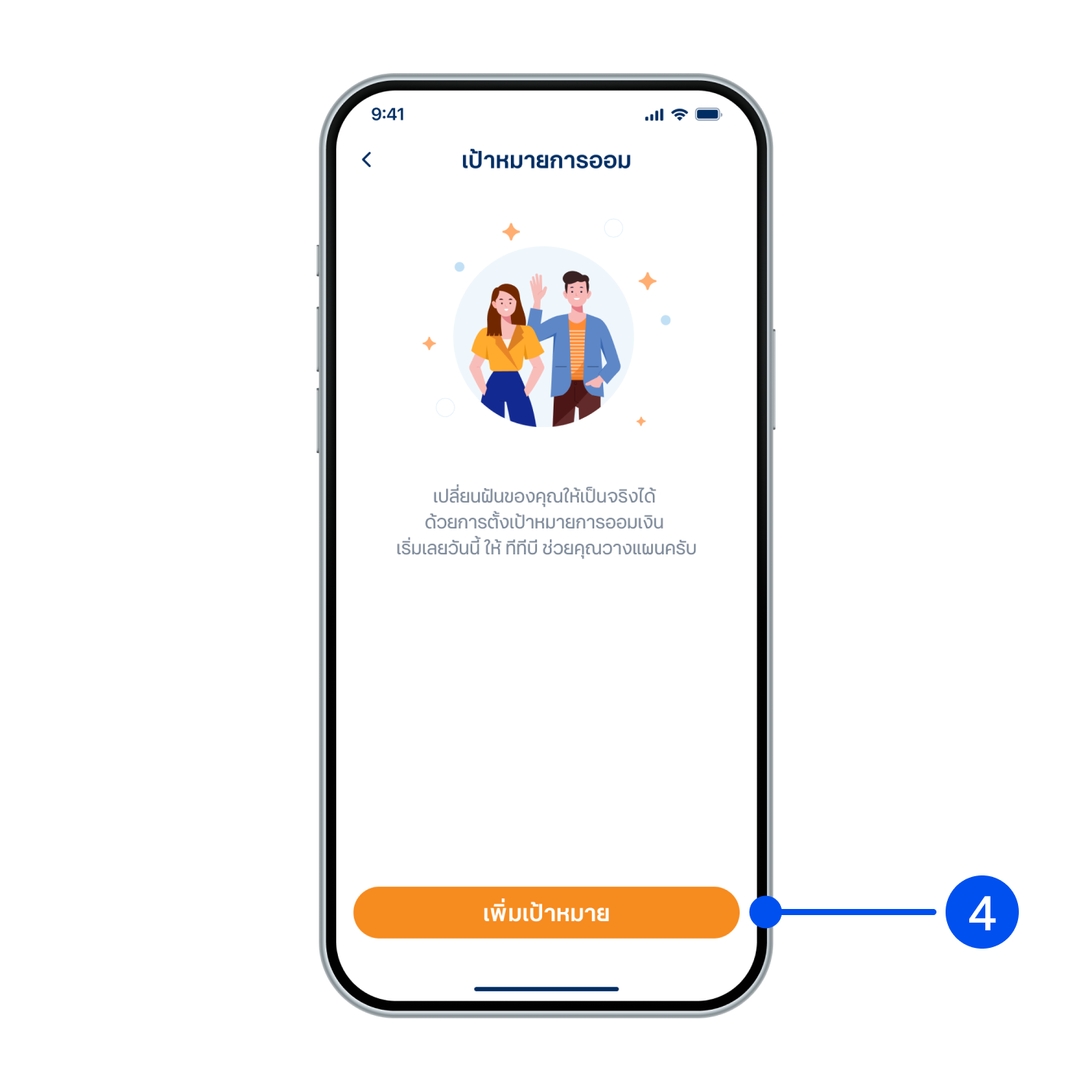
4. เลือก "เพิ่มเป้าหมาย"
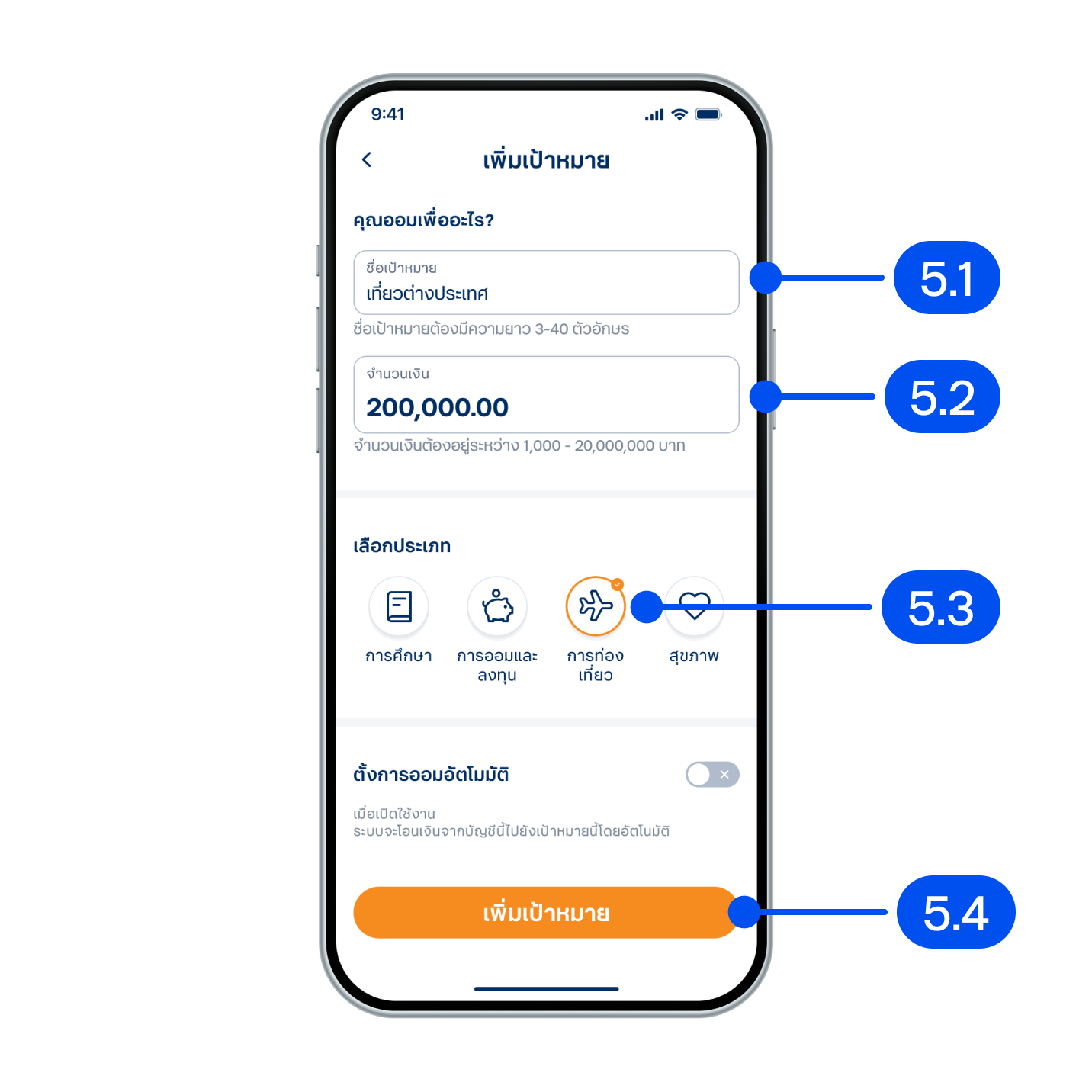
5. จากหน้าเพิ่มเป้าหมาย
5.1) ตั้งชื่อเป้าหมายการออม
5.2) ใส่จำนวนเงินที่ต้องการ
5.3) เลือกประเภทของเป้าหมาย
5.4) เลือก "เพิ่มเป้าหมาย"
5.1) ตั้งชื่อเป้าหมายการออม
5.2) ใส่จำนวนเงินที่ต้องการ
5.3) เลือกประเภทของเป้าหมาย
5.4) เลือก "เพิ่มเป้าหมาย"
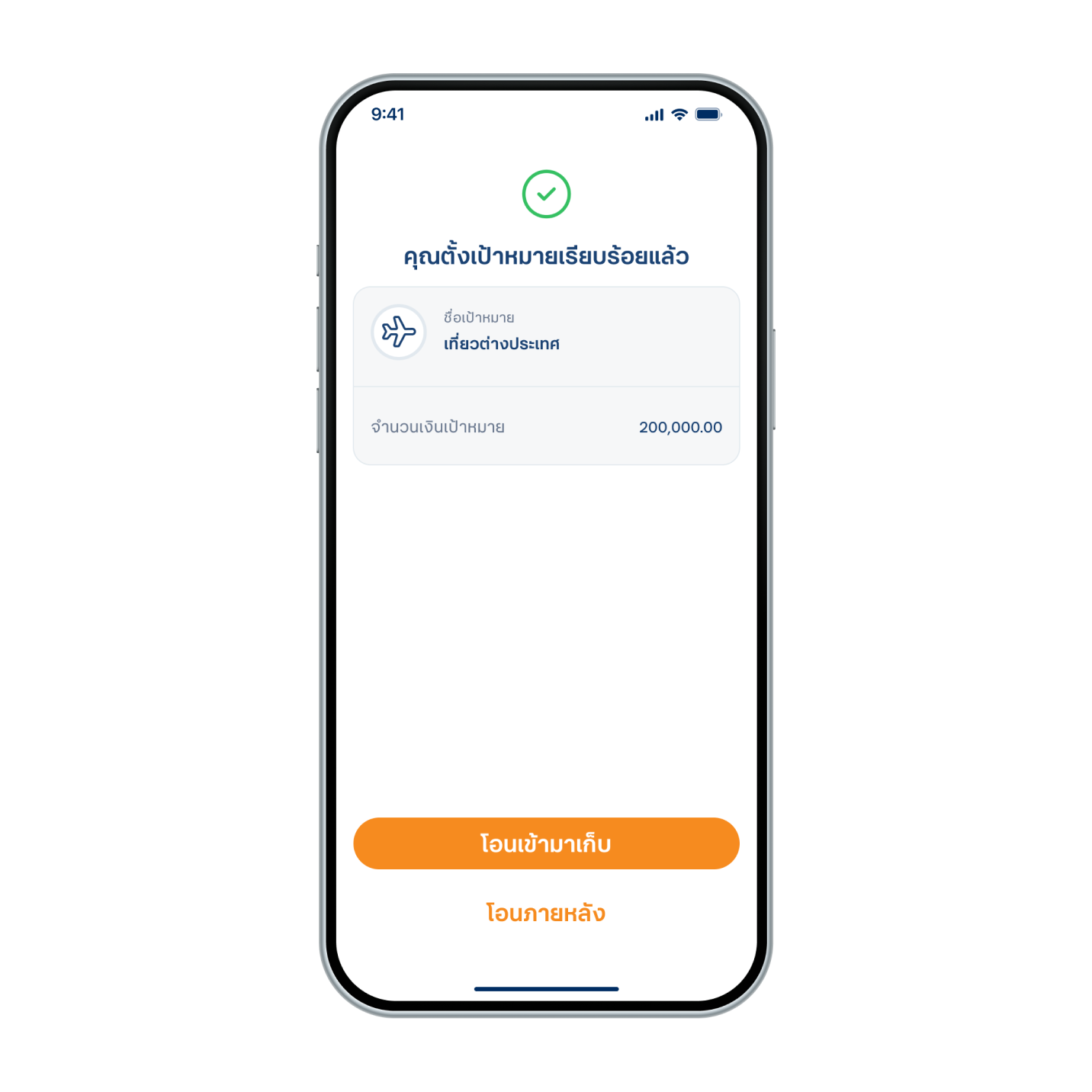
6. ตั้งเป้าหมายการออมสำเร็จ
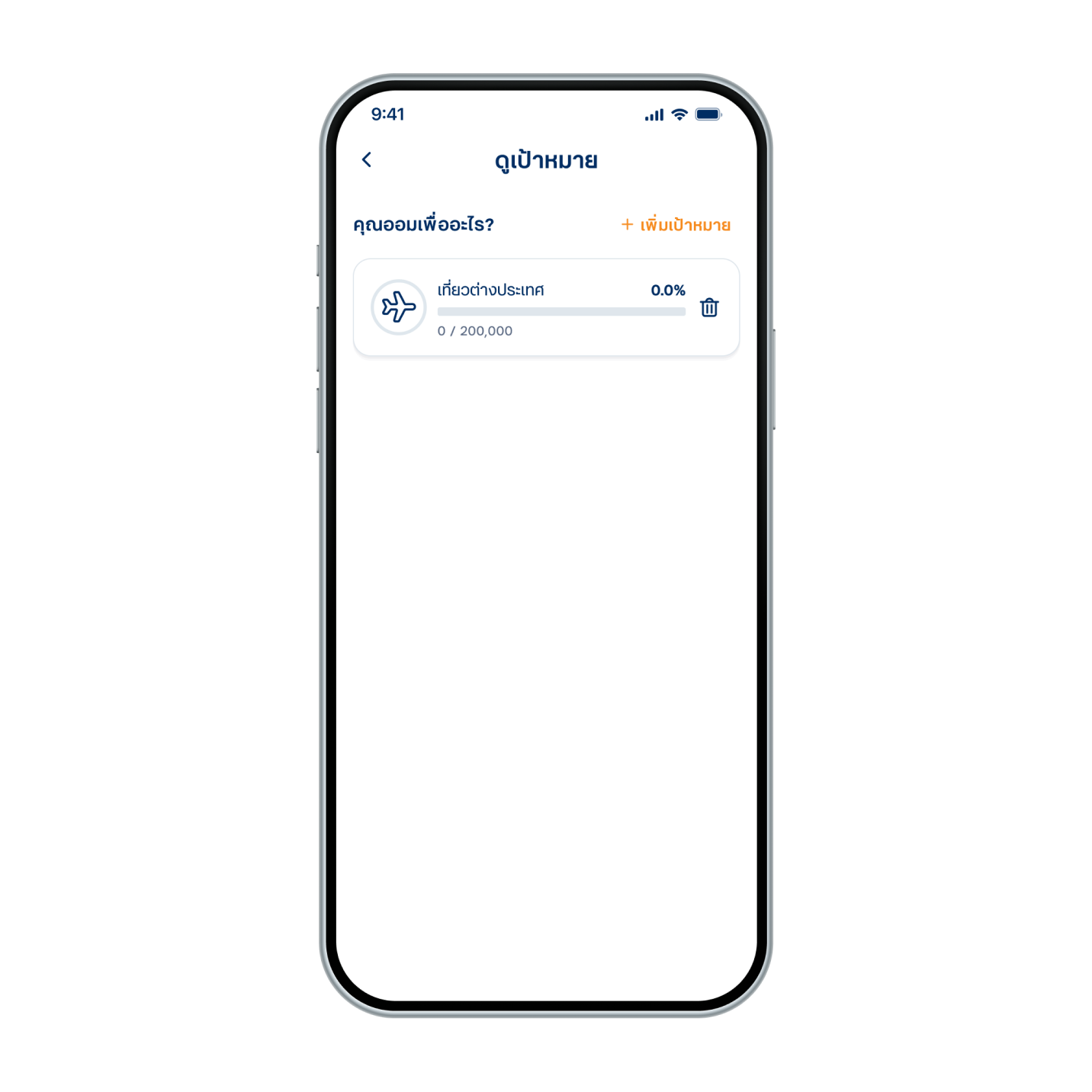
7. คุณสามารถเข้ามาดูเป้าหมาย และติดตามความคืบหน้าการออมของคุณได้ตลอดเวลา