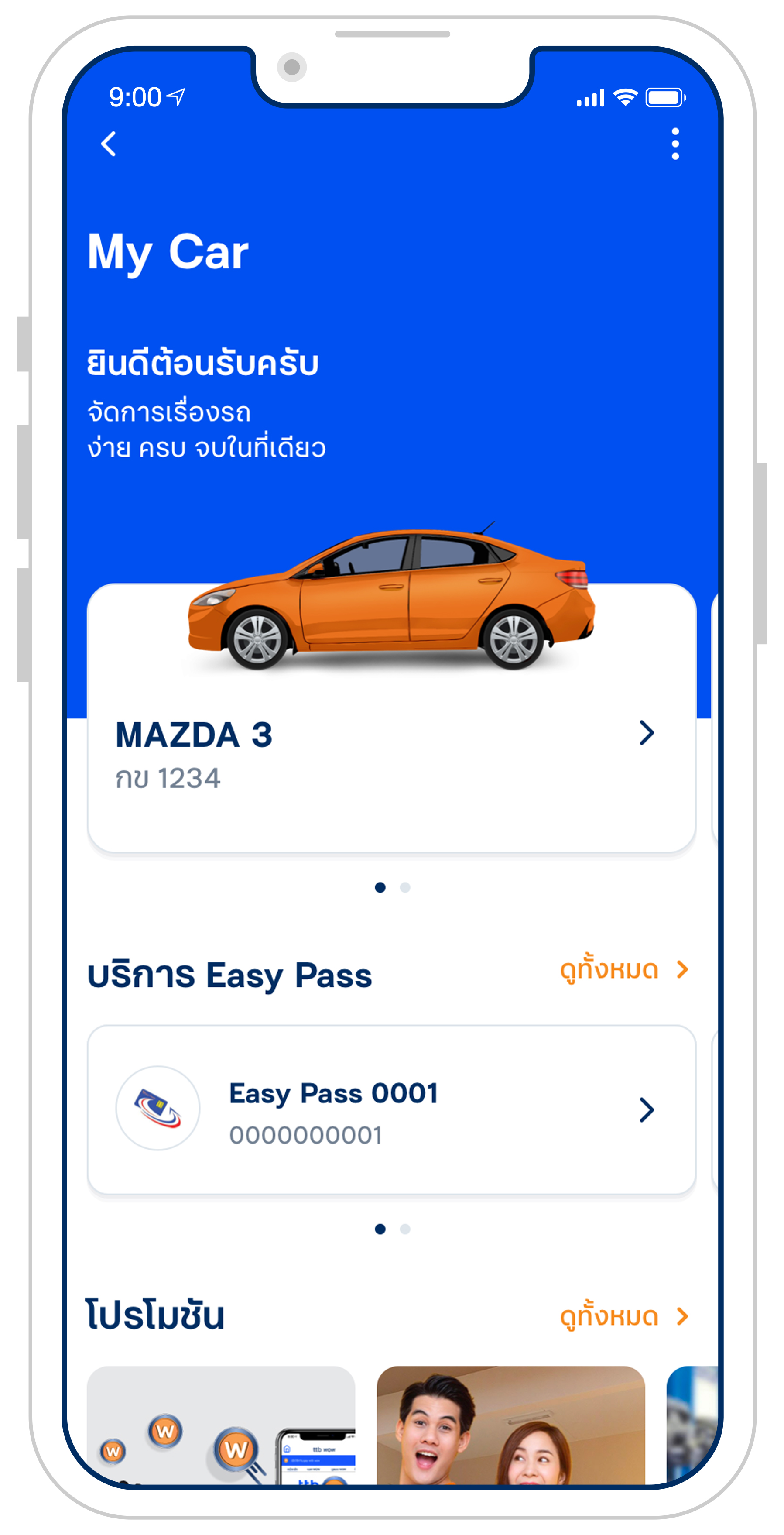
1. จากหน้าแรกของ My Car เลื่อนไปที่หัวข้อ บริการอื่น ๆ เลือกชำระค่าปรับจราจร
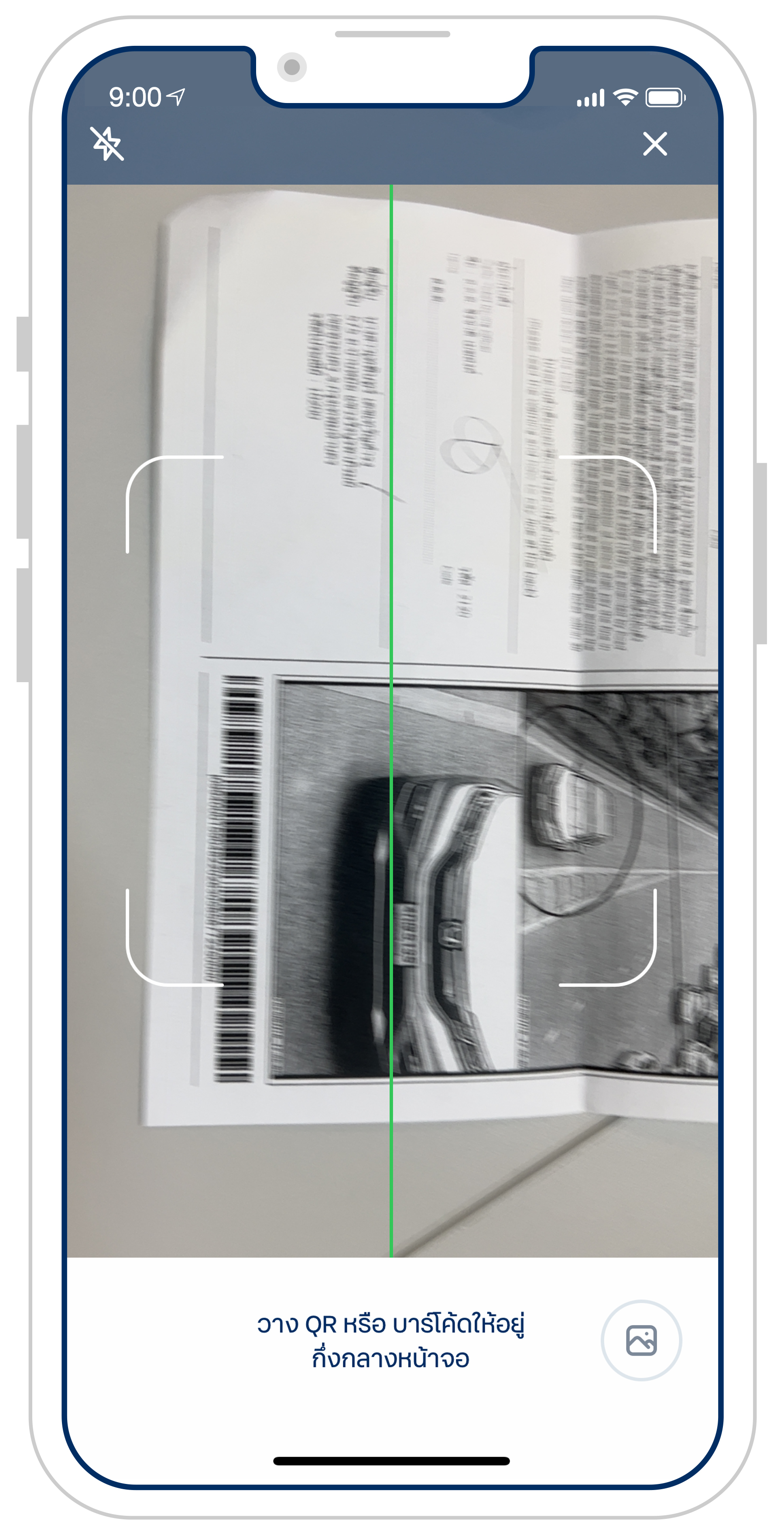
2. ระบบจะแสดงหน้าจอที่ให้สแกนบาร์โค้ด หรือคิวอาร์โค้ดเพื่อชำระค่าปรับราจร
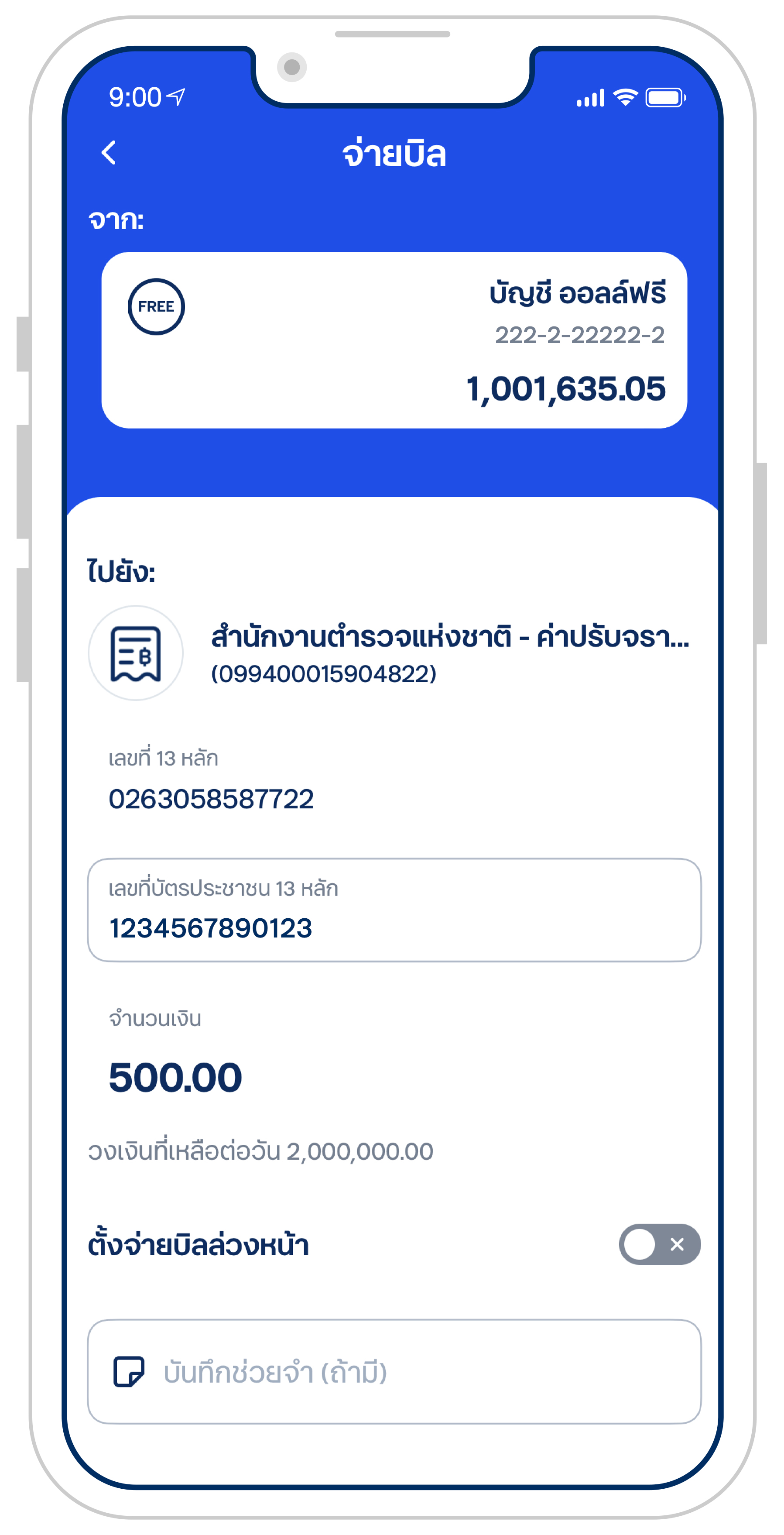
3. ตรวจสอบรายการจ่ายบิลการชำระค่าปรับจราจร กดถัดไปเพื่อยืนยันการจ่ายบิล